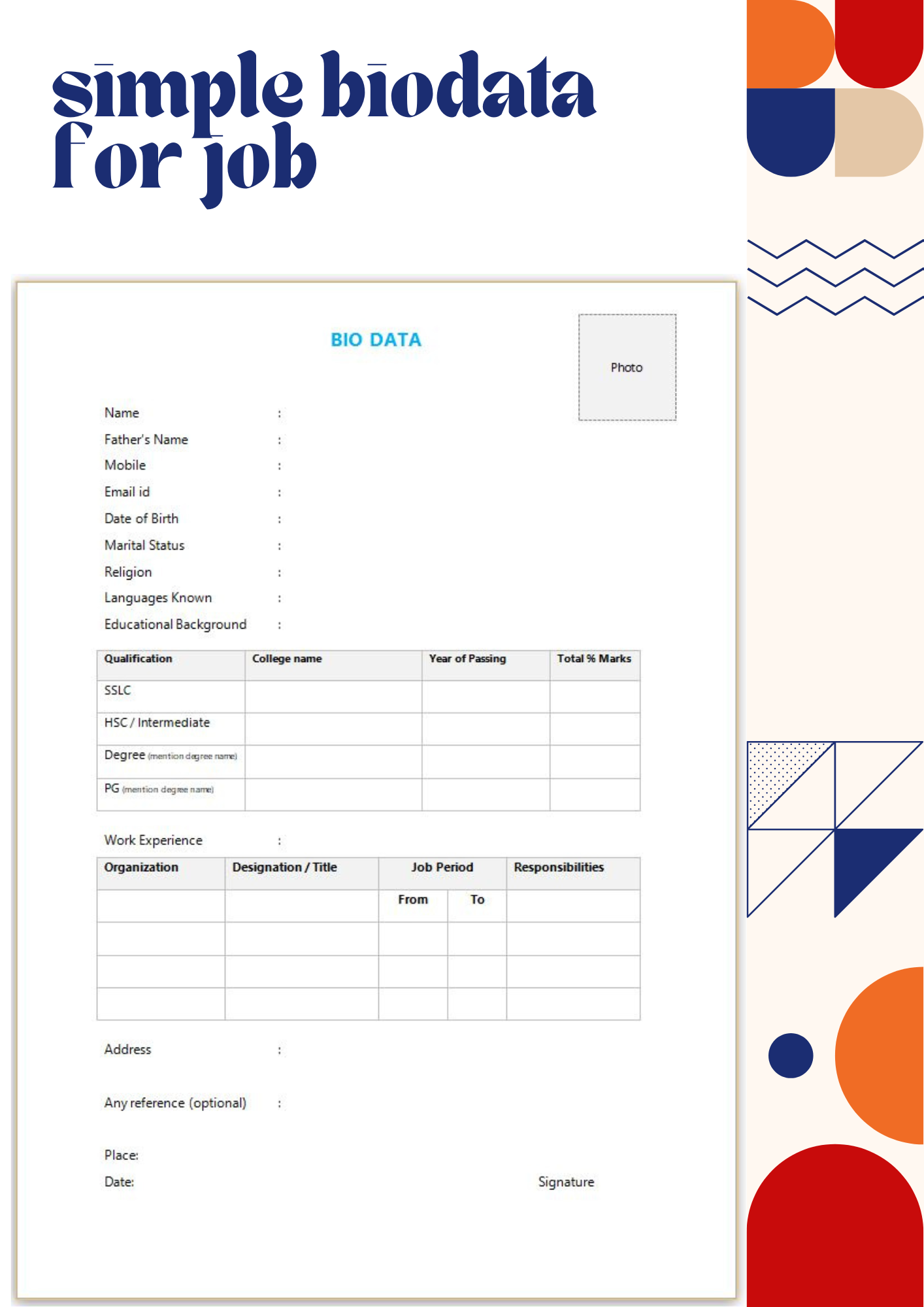Free Biodata templates and formats for job, training and marriage
MS Word formats - Editable - Free Download
This is a simple to edit biodata format made in MS Word. You can simply download and edit sections. Remove sections you don't need or you can easily add new sections you need.
Biodata Format Resources
How to choose the biodata format for a good biodata that makes the best impression?

The best biodata format is the one that helps establish the best version of who you are while presenting yourself in the most authentic manner.
A good biodata is one that effectively communicates the essential information about an individual in a clear, organized, and concise manner. Several factors contribute to making a biodata effective:
Clarity and Conciseness A good biodata is clear and concise, presenting relevant information without unnecessary details. It should be easy to read, allowing recruiters or interested parties to quickly grasp key details about the individual.
Relevance A well-crafted biodata includes pertinent details such as personal information, educational and professional background, family details, interests, and expectations in a life partner (if for marriage purposes). The information provided should be tailored to the purpose of the biodata (e.g., job application, marriage proposal).
Professionalism A professional tone and format are essential. Regardless of the purpose, a biodata should reflect a level of formality and seriousness. Proper grammar, spelling, and punctuation contribute to the overall professionalism of the biodata.
Consistency Ensure consistency in formatting, font style, and font size throughout the biodata. This enhances readability and provides a polished appearance.
MS Word Bio Data Formats While MS Word templates offer advantages, it's important to strike a balance between customization and maintaining a professional look. Overly elaborate templates may distract from the content, so it's wise to choose a template that complements the purpose of the biodata and presents information in a clear and organized manner.
Using MS Word templates can be beneficial for several reasons: Ease of Use: MS Word provides user-friendly templates that make it easy to input information and create a well-organized biodata. Customization: Templates can be customized to suit individual preferences while maintaining a professional structure. Uniformity: MS Word templates help ensure consistency in formatting, which is crucial for a polished and cohesive biodata. Widespread Compatibility: Documents created in MS Word are widely compatible, making it convenient for sharing with recruiters, employers, or individuals in various settings.
What is the best marriage biodata format?

Here's a suggestion that will create the best biodata format for you.
Personal information Begin with the basics, such as your name, age, date of birth, height, marital status, religion, and caste. Providing this information upfront helps create an immediate understanding.
Educational and Professional Background Highlight your educational achievements, including the names of schools, colleges, or universities attended. Follow this with details about your current occupation, job role, and annual income. This section gives a snapshot of your academic and professional journey.
Family Details, Physical Appearance, and Hobbies Offer insights into your family background, including your parents' names and occupations, as well as information about your siblings. Briefly describe your physical appearance, mentioning complexion, build, and any distinctive features. Share your hobbies and interests to give a glimpse into your personality beyond work and studies.
Personality Traits and Expectations in a Partner Use this section to convey your positive qualities and values. Reflect on traits that define you, such as being friendly, responsible, or compassionate. Express your expectations in a life partner, outlining the qualities that matter most to you in terms of values, education, and career aspirations.
Contact Information and Photographs: Conclude with your contact details, including your phone number, email address, and residential address. Attach recent and clear photographs to provide a visual representation. Remind yourself to be genuine and positive in presenting your authentic self.
If you have any questions or need further assistance, don't hesitate to reach out. Wishing you the best in this exciting journey!
Where can I find sample biodata for marriage

Our expert team has put together a variety of biodata formats for use for matrimonial purposes. The biodata formats are handcrafted to be easy to edit and maintain to revise quickly whenver needed. Our biodata for marriage formats have all the required fields and easy to customize by removing sections you do not need and adding new sections as you need.
You can find the best sample biodata for marriage on 1minsresume. Browse the various biodata formats available on our site and we are sure you will be able to find a biodata format of your linking.
Below you will find information that you should include in your biodata.
Personal info You could list your full name and nicknames if required along with address and other contact information such as email, mobile number, address etc. in this field.
Qualifications You can add multiple qualifications in this section and depending on your personal situation you can add certifications and other professional training you have undertaken.
Finally, do not include too much information as it can make the biodata to go to more than one page. It is important to show necessary information but not too much. Usually, including your degrees and any specific, notable professional accomplishments are sufficient.
If you covered the qualifications well in your biodata, your biodata sure is going to stand out and be the best biodata you ever prepared.
Which bio data format should I use when sending my resume to recruiters and companies?
Regarding the question about the best biodata format for sending to recruiters and companies, here are some suggestions:
Unless explicitly specified by the recruiter or company, it is generally advisable to send your biodata in PDF format. While some companies may request biodatas in Word documents, sending a PDF ensures that the formatting remains consistent across different devices and platforms.
Various file formats are available for sending biodatas, including Word, text, PowerPoint, Excel, Visio, email, and image formats. However, it is crucial to note that a biodata format is not the ideal place to showcase creativity through unconventional formats or templates. Stick to a standard and professional format to present your details effectively.
Avoid sending biodata in video format unless explicitly requested by the employer. Video biodatas can be considered unconventional, and unless there's a specific demand for them, sending one may be perceived as a red flag. Opt for the traditional biodata format to maintain a professional and courteous approach.
In summary, for a standard and universally compatible biodata, PDF is the recommended format. It ensures that your document is easily accessible and maintains its structure regardless of the software or device used by the recipient.
How can I prepare a biodata for job?
When creating a biodata format for a job application, start with your contact information, including your full name, phone number, email, and LinkedIn profile. Make sure this information is up-to-date and presented professionally. Following this, craft a concise objective or career summary that outlines your career goals and highlights your key qualifications. Tailor this section to align with the specific job you're applying for, demonstrating your understanding of the role.
Next, detail your educational background, specifying your degrees, institutions, and graduation years. Provide a clear overview of your professional experience, listing relevant jobs in reverse chronological order. Highlight key achievements and responsibilities, emphasizing skills that align with the requirements of the prospective job. Be mindful of the language used, keeping it concise and focused on quantifiable accomplishments.
Conclude your biodata with a section on skills, showcasing both technical and soft skills relevant to the job. Use bullet points for easy readability. Finally, include any certifications, training, or professional memberships that enhance your qualifications. Review and edit your biodata to ensure clarity, accuracy, and alignment with the job you're targeting. A well-crafted biodata enhances your chances of making a positive impression on potential employers.
1minresume has a variety of biodata formats for free to download and edit. The formats are made in MS word, meaning you can edit with relative ease and as many times as you need since you may have to revise you biodata format for job during the course of exploring various job opportunities.