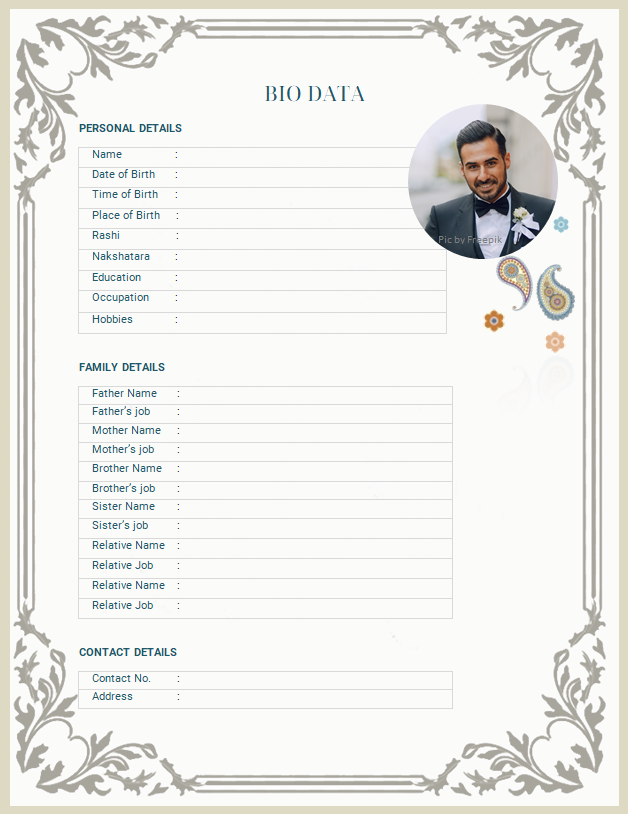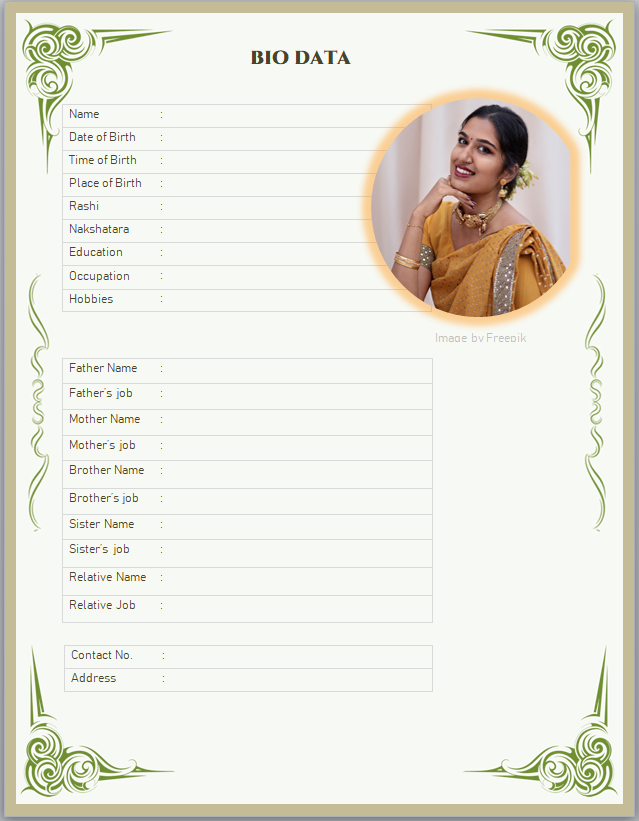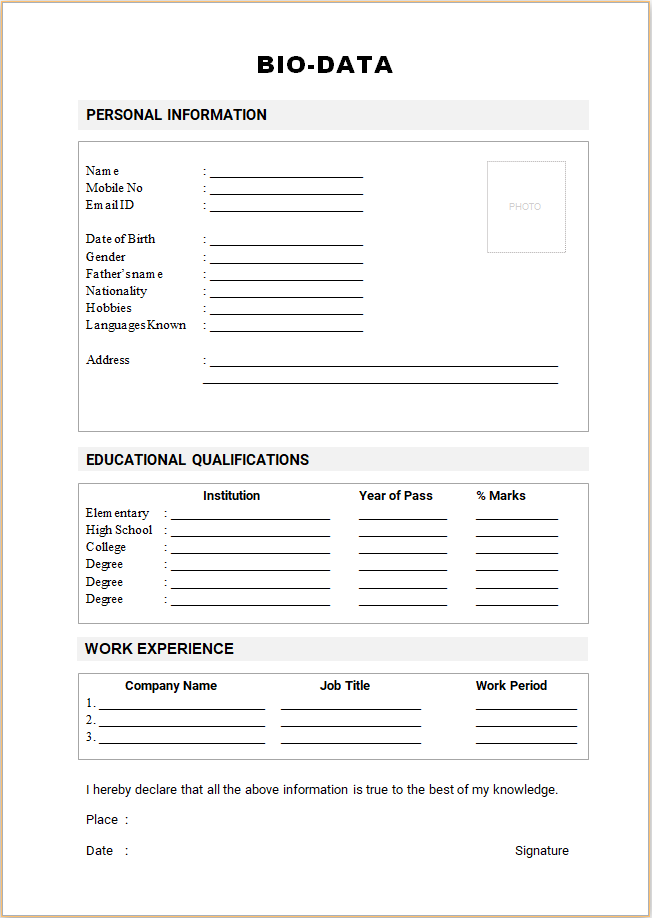Plain biodata format for jobs
Plain biodata format
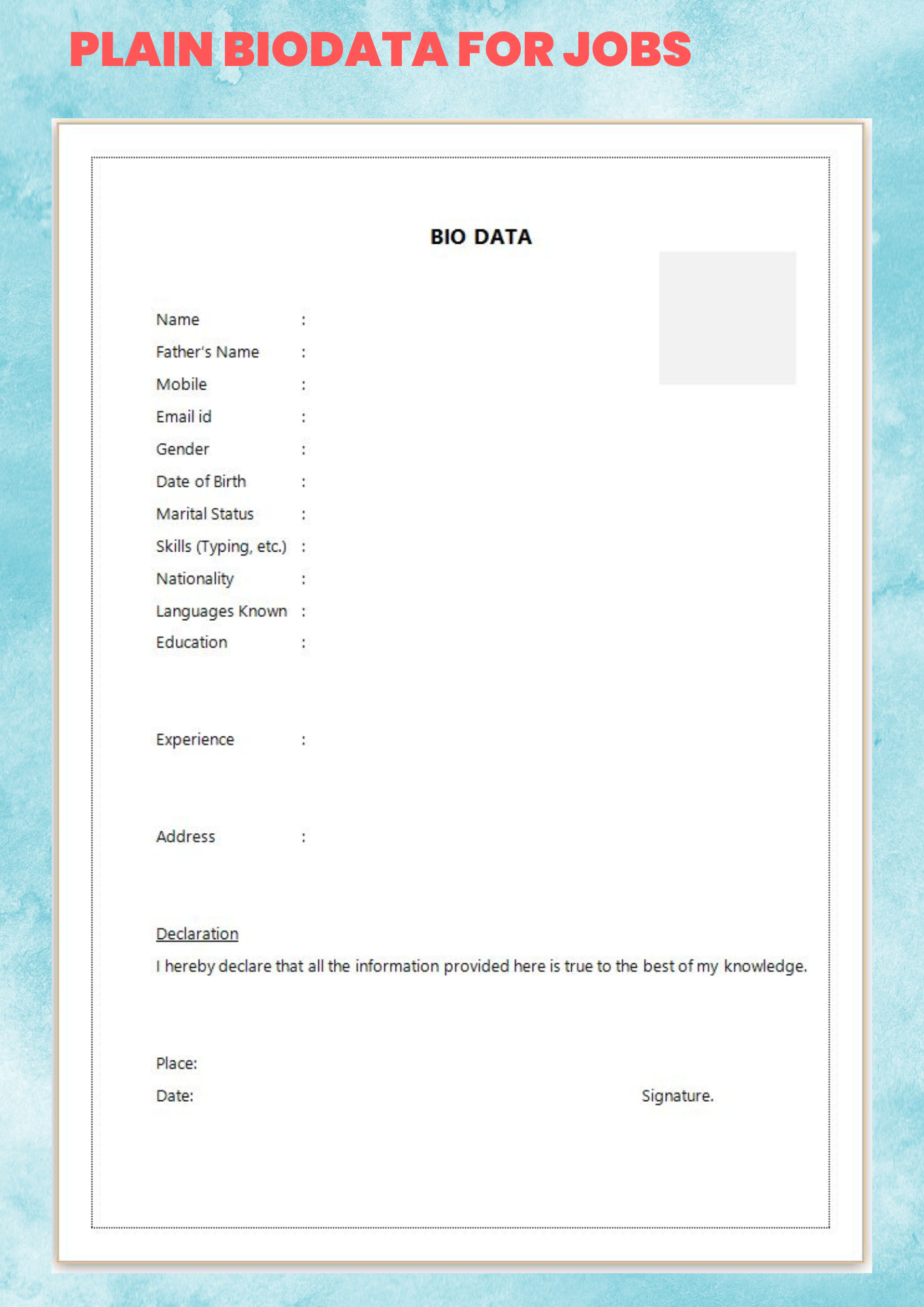
Biodata format
Plain and simple biodata formats tend to work better for job seekers compared to fancy, colorful designs for several reasons:
Professionalism:
Plain formats exude professionalism. They are straightforward, easy to read, and convey a sense of seriousness. In a professional setting, employers often prefer a clean and simple layout that focuses on the content rather than distracting design elements.
Readability:
Hiring managers often have limited time to review each application. A plain format ensures that the information is easily readable and quickly accessible. Fancy designs may distract from the content and make it harder for employers to extract essential details.
Universal Compatibility:
Simple formats are universally compatible across different devices and platforms. They can be easily opened and viewed on various devices without formatting issues. This ensures that your biodata appears consistent and professional regardless of how it is accessed.
Focus on Content:
The primary purpose of a biodata is to showcase your qualifications and experiences. A plain format keeps the focus on the content, allowing the reader to quickly understand your skills, education, and work history without being overwhelmed by design elements.
Timelessness:
Plain formats are timeless and do not go out of style. They are less likely to be perceived as outdated or trendy, ensuring that your biodata remains relevant over time. This is important, especially in industries where a classic and timeless presentation is valued.
Professional Standards:
Traditional, plain formats align with professional standards for resume and biodata writing. While personal creativity is important, it's crucial to balance it with the expectation of professionalism in the job application process.
Printing Considerations:
In some cases, employers may print out resumes or biodatas for review. A plain format ensures that the document is easily printable without losing its structure or readability. Complex designs may not translate well when printed.
Ease of Updating:
Plain formats are typically easier to update and modify. This is important as your career progresses, and you need to add new experiences or adjust existing information. Complicated designs may require more effort to update and maintain.
Global Appeal:
If you are applying for positions internationally or in diverse industries, a simple and plain format tends to have broader appeal. It transcends cultural and industry-specific design preferences, making it more universally accepted.
While there can be exceptions based on industry and job type, in many cases, a plain biodata format strikes the right balance between professionalism, readability, and universal compatibility. It allows your qualifications and experiences to take center stage, increasing the likelihood of making a positive impression on potential employers.
Additional Inputs
Using colors in a biodata can be effective if done thoughtfully and professionally. Here are some considerations and tips for incorporating colors into your biodata format:
1. Industry Norms:
Consider the industry norms and expectations. In some conservative industries such as finance or law, a more traditional and monochromatic approach may be preferred. In creative fields like design or marketing, a splash of color may be more acceptable.
2. Simplicity is Key:
If you choose to use colors, keep it simple. Use a limited color palette to maintain a clean and professional appearance. Avoid using too many colors, as it can become distracting and make your biodata less readable.
3. Legibility:
Ensure that the text remains highly legible. Choose colors with sufficient contrast against the background to make the content easy to read. Black or dark gray text on a light background is a safe choice.
4. Highlighting Sections:
Use colors to differentiate sections of your biodata. For example, you might use a subtle color for section headers or to highlight your contact information. This can help organize information and guide the reader's eyes.
5. Consistency:
Maintain consistency in your color scheme. If you use a particular color for headings, stick to that color throughout the document. Consistency creates a cohesive and polished look.
6. Branding Elements:
If you have a personal brand or logo, you can incorporate it into your biodata using colors associated with your brand. This can create a visually cohesive representation of your professional identity.
7. Industry-appropriate Colors:
Choose colors that are appropriate for your industry. For instance, cool and neutral colors may convey professionalism in traditional fields, while vibrant colors may be more acceptable in creative industries.
8. Print-Friendly Colors:
Keep in mind that your biodata may be printed. Choose colors that are print-friendly and ensure that the document remains visually appealing in both digital and print formats.
9. Use of Icons or Symbols:
Colors can be used to complement icons or symbols that represent specific skills or achievements. However, ensure that these elements enhance rather than overshadow the content.
10. Online vs. Offline Considerations:
- Consider where your biodata will be viewed. If it's primarily an online submission, you may have more flexibility with colors. However, if it's likely to be printed or viewed in a traditional setting, opt for a more conservative approach.
11. Personal Branding:
- Use colors strategically to enhance your personal brand. If you have a color associated with your personal or professional identity, consider incorporating it in a subtle and tasteful manner.
In summary, while colors can add visual interest to your biodata, it's important to use them judiciously and with a professional mindset. The goal is to enhance readability and visual appeal without distracting from the essential content of your biodata. Always consider the industry norms and preferences when deciding whether to use colors in your biodata.